Pathinfo is a powerful tool that web developers can use to enhance their websites' functionality and versatility. Essentially, pathinfo refers to the part of a URL that follows the domain name and indicates which page the user is requesting. For example, in the URL "https://www.example.com/products/iphone-12", the pathinfo would be "/products/iphone-12".
In this article, we'll explore the many ways in which pathinfo can be used to improve web development, from creating dynamic pages to optimizing SEO.
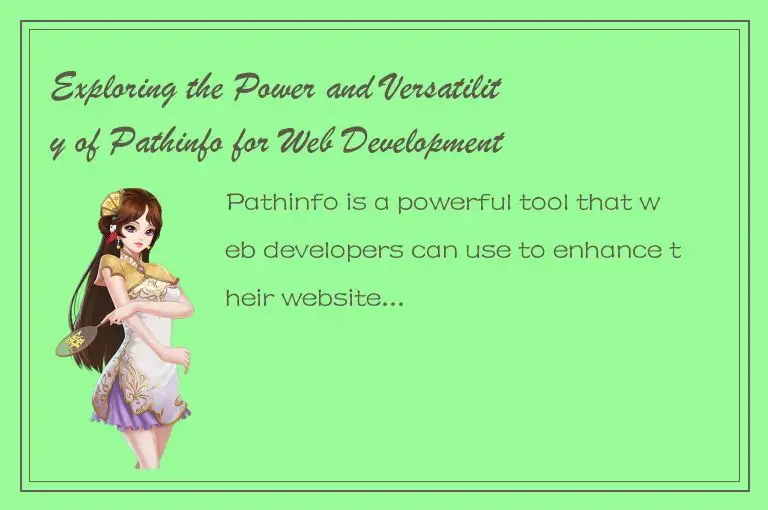
Dynamic content generation
One of the most common uses of pathinfo is to generate dynamic content on a website. This means that different pages can be created based on the pathinfo in the URL, allowing for a more personalized and interactive user experience.
For example, if you're running an e-commerce website, you could use pathinfo to create product pages that display different items based on the user's search query. So if a user enters "shoes" in the search field, the URL might be "https://www.example.com/search/shoes", and the page would display a list of all the shoes available on your site.
Pathinfo can also be used to generate content based on other variables, such as the current date or the user's geographical location. For example, a weather website might generate a page for the user's current location using the pathinfo "/weather/current-location".
SEO optimization
Another advantage of using pathinfo in web development is that it can help with search engine optimization (SEO). By incorporating relevant keywords into the pathinfo, you can make it easier for search engines like Google to crawl and index your website.
For example, if you run a food blog, you could use pathinfo to include relevant keywords in your URLs, such as "/recipes/pasta-carbonara" or "/reviews/best-pizza-in-new-york". This not only makes it easier for users to find your content, but also helps search engines understand the subject matter of your site.
Cleaner URLs
Pathinfo can also be used to create cleaner, more user-friendly URLs. Rather than having long, confusing URLs that include parameters and query strings, you can create URLs that are easier to remember and share.
For example, instead of a URL like "https://www.example.com/index.php?page=about-us&id=123", you could use pathinfo to create a cleaner URL like "https://www.example.com/about-us/123". This can make it easier for users to navigate your site and share links with others.
Security measures
Finally, pathinfo can also be used as a security measure for your website. By using pathinfo to restrict access to certain pages, you can prevent unauthorized users from accessing sensitive information or performing actions that could harm your site or your users.
For example, you could use pathinfo to restrict access to your website's admin panel, such as with the path "/admin". This would prevent unauthorized users from accessing the panel and making unauthorized changes to your site.
Conclusion
In conclusion, pathinfo is an incredibly versatile and powerful tool for web development. From creating dynamic content to optimizing SEO to improving site security, there are countless ways in which pathinfo can enhance your website's functionality and user experience. So if you're not already using pathinfo in your web development, consider implementing it and see the benefits for yourself.




 QQ客服专员
QQ客服专员 电话客服专员
电话客服专员