AspUpload是一个功能强大的ASP上传组件,能够方便地实现文件上传功能。在ASP开发中,文件上传是一项非常常见的功能,但是ASP原生的文件上传功能太过简单,不方便实现更加复杂的文件上传功能。而使用AspUpload,可以轻松地实现文件上传,并且还可以支持多种文件类型和对上传文件的检查。下面带大家详解AspUpload。
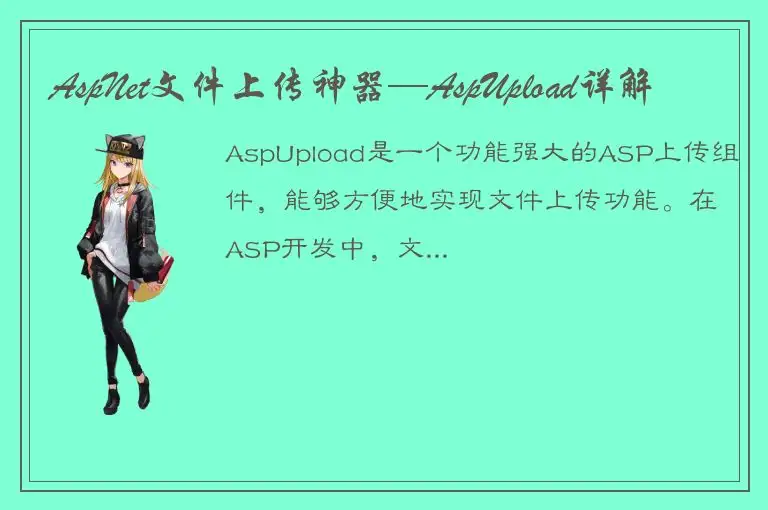
一、AspUpload的基本介绍
AspUpload是一个基于ASP的文件上传组件,可以支持文件上传、文件下载、图像处理和其他和文件相关的操作。它支持多种文件类型和对上传文件的检查。可以上传多个文件,还支持上传进度条实时监测等高端功能。
二、基本操作
1.安装
在使用AspUpload前,需要先安装AspUpload组件。下载后将其复制到服务器上的一个目录下,并在ASP中使用组件。安装过程非常简单。
2.文件上传实现
文件上传是AspUpload最常用的功能。使用AspUpload上传文件非常简单。以下是一个完整的代码示例:
```
<%@ Language=VBScript %>
<%
'Declare the required variables
Dim objUpload, objFile, strPath
'Create the instance of Upload
Set objUpload = Server.CreateObject("Persits.Upload.1")
'Set the path where the uploaded file will be saved
'Change "c:\uploads" to the desired physical path
strPath = "c:\uploads"
'Save the uploaded file
Set objFile = objUpload.Files("File1")
'Check whether the file was successfully uploaded
If Not objFile Is Nothing Then
objFile.SaveAs(strPath & "\" & objFile.FileName)
Response.Write "The file has been uploaded successfully."
Else
Response.Write "An error occurred while uploading the file."
End If
'Set the object to Nothing, clearing memory
Set objUpload = Nothing
Set objFile = Nothing
%>
```
以上代码实现了将用户上传的文件保存在指定位置的功能。
三、多文件上传
文件上传功能不再局限于单个文件。使用AspUpload,可以轻松地实现批量上传文件。以下是一个实现多文件上传的示例:
```
<%@ Language=VBScript %>
<%
'Declare the required variables
Dim objUpload, objFile, strPath, i
'Create the instance of Upload
Set objUpload = Server.CreateObject("Persits.Upload.1")
'Set the path where the uploaded file will be saved
'Change "c:\uploads" to the desired physical path
strPath = "c:\uploads"
'Loop through all uploaded files
For i = 1 To objUpload.Files.Count
'Save each uploaded file
Set objFile = objUpload.Files.Item(i)
If Not objFile Is Nothing Then
objFile.SaveAs(strPath & "\" & objFile.FileName)
End If
Next
'Respond indicating success or failure
If objUpload.Files.Count <> 0 Then
Response.Write "The files have been uploaded successfully."
Else
Response.Write "An error occurred while uploading the files."
End If
'Set the object to Nothing, clearing memory
Set objUpload = Nothing
Set objFile = Nothing
%>
```
四、上传进度条
上传进度条是AspUpload的高端功能之一。它可以实时监测文件上传的进度,用户可以及时得到上传进度的反馈。上传进度条的实现需要使用AJAX技术。以下是一个简单的上传进度条示例:
```
<%@ Language=VBScript %>
<%
'Declare the required variables
Dim objUpload, objFile, strPath, i, intTotalBytes, intBytesLoaded, strProgress
Dim strScriptBegin, strScriptEnd
'Create the instance of Upload
Set objUpload = Server.CreateObject("Persits.Upload.1")
'Get the total size of all uploaded files
intTotalBytes = objUpload.TotalBytes
'Set script string that will be passed to the client
strScriptBegin = "




 QQ客服专员
QQ客服专员 电话客服专员
电话客服专员