When it comes to manipulating data in SQL, the DELETE statement plays a crucial role. It allows us to remove rows from a table and is instrumental in maintaining the integrity and reliability of our data. However, it is often a tricky statement to use, and if not employed carefully, it can lead to unwanted data loss and errors. In this article, we will discuss some best practices and tips to follow when using the DELETE statement in SQL.
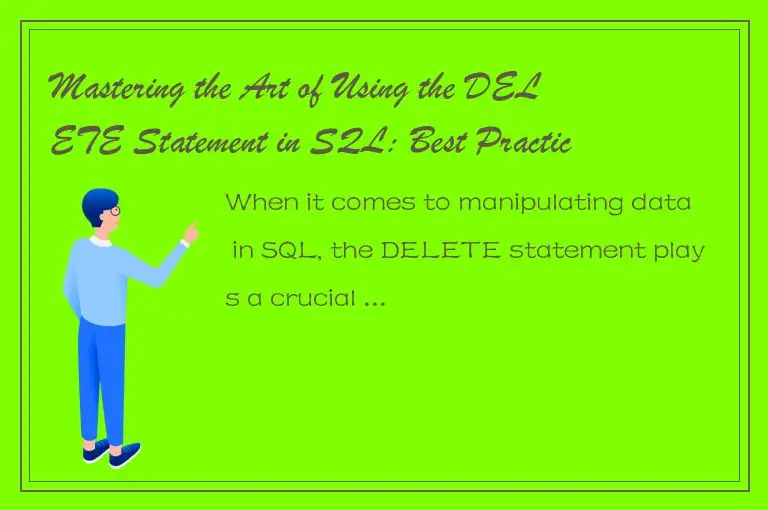
Best practices to follow when using DELETE statement
1. Always use a "WHERE" clause
The first rule of using the DELETE statement in SQL is always to use a WHERE clause. Without it, the DELETE statement will remove all rows from a table, resulting in data loss. A WHERE clause acts as a filter that selects only specific rows that meet the criteria you specify.
2. Backup data before deleting
Before executing a DELETE statement, it's critical to back up the data you're about to delete. Creating a backup ensures that you can restore data if the deletion goes wrong. It's also good practice to back up data regularly, so you always have a copy of your data in case of unexpected failures.
3. Use multiple WHERE clauses to avoid accidental deletion
Using multiple WHERE clauses is an effective way to prevent accidental deletion of data that meets specific criteria. For example, you can use multiple WHERE clauses to delete data only if a data value exists or is not null.
4. Perform checks and tests before deleting data
Always perform checks and tests before executing a DELETE statement. Make sure that you're deleting the correct rows or records and that the deletion won't negatively affect other parts of your database.
5. Use transactions to handle deletes
Transactions are an essential tool when using DELETE statements in SQL. Transactions allow you to group delete statements into a single unit of work, ensuring that they all complete successfully or none of them. This way, if one DELETE statement fails, the others don't get executed, ensuring data integrity.
Tips to follow when using DELETE statement
1. Avoid using "OR" operators in WHERE conditions
Avoid using "OR" operators in WHERE conditions when using DELETE statements. Using them can lead to unwanted data loss, as the DELETE statement will remove all records that meet any of the conditions specified by the "OR" operator. Instead, split conditions using "AND" operators.
2. Avoid using DELETE statements on large tables
Deleting data from large tables can take time and resources, resulting in performance issues. Instead, consider deleting rows in batches, so you have better control over the process and won't overload your system.
3. Use the "EXISTS" operator instead of "IN"
When using sub-queries, it's best to use the "EXISTS" operator instead of "IN." The "EXISTS" operator evaluates the sub-query and returns a Boolean value, allowing you to check if the sub-query returns any rows. The "IN" operator, on the other hand, evaluates the sub-query and returns rows, making it slower and more inefficient.
4. Restrict access to DELETE statements
Restrict access to DELETE statements only to users who need to use them. Granting unnecessary access can lead to unintentional data loss or errors.
Final thoughts
The DELETE statement is a crucial tool when it comes to managing data in SQL. Following best practices and tips when using it can help ensure that you maintain data integrity and avoid unwanted data loss. Remember always to back up data before deleting, use WHERE clauses and transactions, perform checks and tests, and avoid using OR operators for WHERE conditions. By following these practices, you'll be on your way to mastery of the art of using the DELETE statement.




 QQ客服专员
QQ客服专员 电话客服专员
电话客服专员