As an aspiring programmer or an experienced one, you know that files play a significant role in the development of any program. Whether it's for storage or import, files are an essential part of the coding process. However, it is not uncommon to encounter a situation where you need to check if a file exists in your directory before trying to read or write to it. This is where fileexists function comes in. In this article, we will explore everything you need to know about fileexists function and how to use it to check if a file exists in your directory.
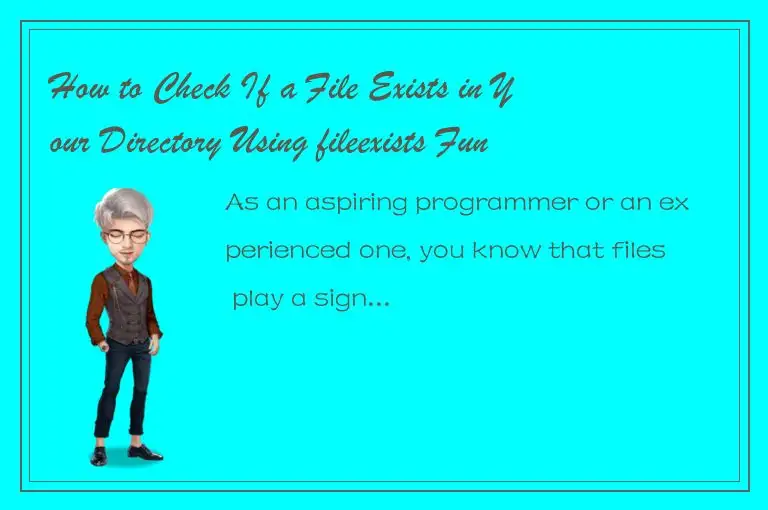
What is fileexists function?
fileexists function is a built-in function in PHP that checks if a file or directory exists in the specified location. The function returns True if the file or directory exists; otherwise, it returns False. The function takes one parameter, which is the path to the file or directory that you want to check. The path can be a relative or absolute path.
Why do you need to check if a file exists?
In programming, file existence checking is essential to avoid errors that might arise from trying to read or write to non-existent files. By checking if a file exists before attempting to perform any operations on it, you can ensure that your program runs smoothly and avoid unnecessary errors.
How to use fileexists function?
Using fileexists function in PHP is straightforward. Before we dive into the example, it's crucial to know that the function returns True or False, so make sure to use the right comparison operator to check the output value.
Here is a simple example that demonstrates how to use fileexists function:
```
$file = 'example.txt';
if (file_exists($file)) {
echo "File exists";
} else {
echo "File does not exist";
}
?>
```
In this example, we are checking if a file named 'example.txt' exists in the current directory. If the file exists, the program will output "File exists," and if not, it will output "File does not exist."
You can use the fileexists function with relative or absolute file paths. For example:
```
// Absolute file path
$file = '/path/to/example.txt';
if (file_exists($file)) {
echo "File exists";
} else {
echo "File does not exist";
}
// Relative file path
$file = './path/to/example.txt';
if (file_exists($file)) {
echo "File exists";
} else {
echo "File does not exist";
}
?>
```
In these examples, we are checking if a file named 'example.txt' exists in the specified location using the absolute and relative file paths.
Conclusion
In conclusion, fileexists function is an essential function for any programmer working with files in PHP. The function allows you to check if a file or directory exists in the specified location before attempting to perform any operations on it, ensuring that your program runs smoothly without any errors. Always remember to use the right comparison operator to check the output value of the function.




 QQ客服专员
QQ客服专员 电话客服专员
电话客服专员