JFreeChart is an open-source Java library that is used for creating professional and high-quality graphs and charts. This library provides a wide range of features and options that enable users to create detailed and customizable charts and graphs with ease. In this article, we will explore the key features of JFreeChart and how to use them to create professional-looking charts and graphs.
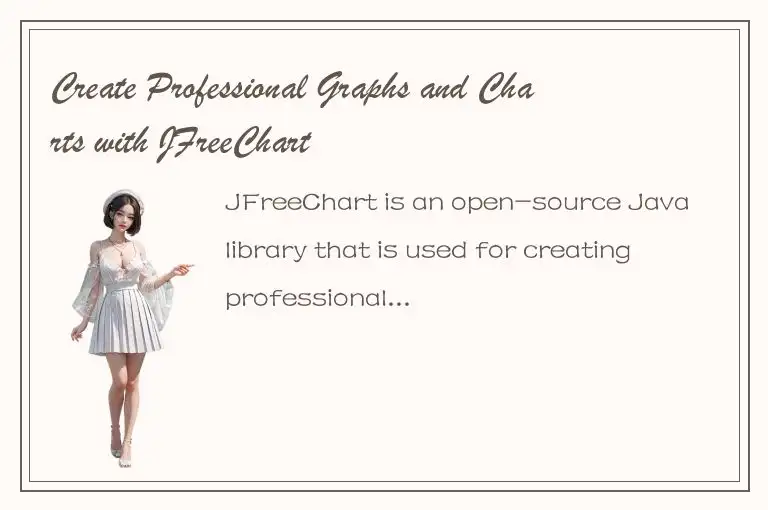
Getting Started with JFreeChart
Before we dive into creating charts and graphs with JFreeChart, we need to first download and install the library. JFreeChart can be downloaded from the project’s website, which provides a variety of options for downloading the library. Once you have downloaded the library, you will need to add it to your Java project’s classpath.
JFreeChart is built on top of the Java2D API, which means that it can be used to create charts and graphs with a wide range of graphical output formats, including PNG, SVG, PDF, and others. Additionally, JFreeChart provides APIs for creating charts and graphs in various styles, including pie charts, line charts, bar charts, scatter charts, and more.
Pie Charts
Pie charts are used to represent data as a percentage of a whole. They are commonly used in business and finance to show market shares, sales figures, and other similar data. Let's take a look at how to create a simple pie chart using JFreeChart.
To create a pie chart, we need to first create a dataset that contains the data we want to represent. The dataset can be created using the DefaultPieDataset class that is provided by JFreeChart. The dataset can be populated with data using the setValue method, as shown below:
DefaultPieDataset dataset = new DefaultPieDataset();
dataset.setValue("Chrome", 50);
dataset.setValue("Firefox", 30);
dataset.setValue("Safari", 15);
dataset.setValue("Others", 5);
Once we have created the dataset, we can use it to create a pie chart using the JFreeChart class. The following code shows how to create a pie chart:
JFreeChart chart = ChartFactory.createPieChart(
"Browser Market Share", // chart title
dataset, // data
true, // include legend
true, // tooltips
false // urls
);
The code above creates a pie chart with a title, a dataset, a legend, tooltips, and URLs enabled. The chart can be customized further by changing the colors and fonts of various elements. Once the chart is created, it can be saved in different file formats, such as PNG or JPEG, using the ChartUtilities class provided by JFreeChart.
Line Charts
Line charts are used to represent data that changes over time. They are commonly used in finance and stock trading to show trends in stock prices or other similar data. In JFreeChart, line charts can be created using the TimeSeriesChart or XYLineChart classes.
To create a line chart, we need to first create a dataset that contains the data we want to represent. The dataset can be created using the TimeSeriesCollection or the XYDataset class provided by JFreeChart. The dataset can be populated with data using the add method or the setValue method, depending on the type of dataset.
The following code shows how to create a simple time series chart using the TimeSeriesChart class:
TimeSeriesCollection dataset = new TimeSeriesCollection();
TimeSeries series = new TimeSeries("Stock Prices");
series.add(new Day(1, 1, 2021), 50);
series.add(new Day(2, 1, 2021), 60);
series.add(new Day(3, 1, 2021), 70);
series.add(new Day(4, 1, 2021), 80);
dataset.addSeries(series);
JFreeChart chart = ChartFactory.createTimeSeriesChart(
"Stock Prices", // chart title
"Date", // x axis label
"Price", // y axis label
dataset, // data
true, // include legend
true, // tooltips
false // urls
);
The code above creates a time series chart with a title, an X-axis label, a Y-axis label, a dataset, a legend, tooltips, and URLs enabled. The chart can be customized further by changing the colors and the style of the lines.
Bar Charts
Bar charts are used to represent data in a graphical manner where the length of the bars represents the magnitude of the data being represented. They are commonly used in business and finance to show revenue, expenses, and other similar data. In JFreeChart, bar charts can be created using the CategoryPlot or the XYPlot classes.
To create a bar chart, we need to first create a dataset that contains the data we want to represent. The dataset can be created using the DefaultCategoryDataset or the DefaultXYDataset class provided by JFreeChart. The dataset can be populated with data using the setValue method or the addSeries method, depending on the type of dataset.
The following code shows how to create a simple bar chart using the CategoryPlot class:
DefaultCategoryDataset dataset = new DefaultCategoryDataset();
dataset.setValue(50, "Sales", "Q1");
dataset.setValue(75, "Sales", "Q2");
dataset.setValue(100, "Sales", "Q3");
dataset.setValue(125, "Sales", "Q4");
JFreeChart chart = ChartFactory.createBarChart(
"Sales by Quarter", // chart title
"Quarter", // x axis label
"Sales", // y axis label
dataset, // data
PlotOrientation.VERTICAL, // orientation
true, // include legend
true, // tooltips
false // urls
);
The code above creates a bar chart with a title, an X-axis label, a Y-axis label, a dataset, a legend, tooltips, and URLs enabled. The chart can be customized further by changing the colors and the style of the bars.
Conclusion
JFreeChart is a powerful Java library that can be used to create a wide range of charts and graphs with ease. This library provides a wide range of features and options that enable users to create professional-looking charts and graphs that can be used in a variety of applications. Whether you are working with pie charts, line charts, bar charts, or any other type of chart, JFreeChart provides the tools you need to create great-looking visualizations that will make your data come to life.




 QQ客服专员
QQ客服专员 电话客服专员
电话客服专员