Mmap, which stands for memory map, is a system call in Unix-like operating systems that allows a process to map a file or a part of a file into its own memory space. This means that the process can access the contents of the file directly from memory, without having to read it from disk or copy it to another location in memory.
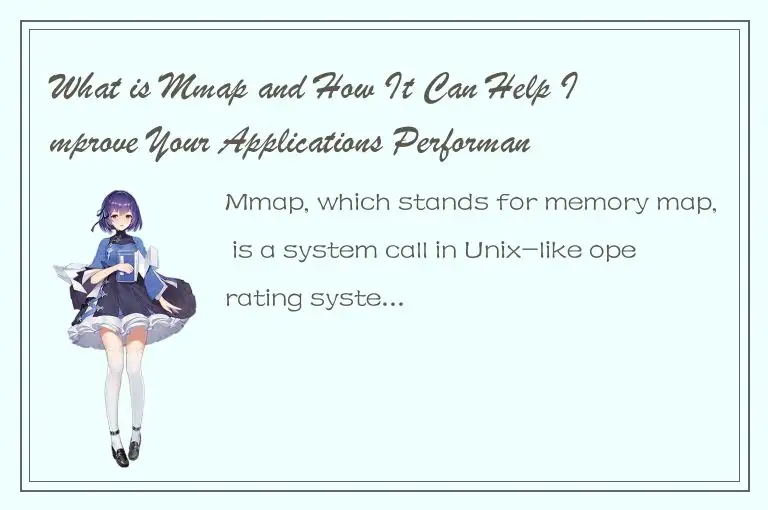
Mmap has been around since the early days of Unix, but it has become increasingly important in recent years as applications have become more data-intensive and need to handle larger datasets in memory. In this article, we will explore what mmap is, how it works, and how it can help improve the performance of your applications.
What is Mmap?
Mmap is a system call that allows a process to map a file or a part of a file into its own memory space. The process can then access the contents of the file directly from memory, without having to read it from disk or copy it to another location in memory. Mmap works by creating a mapping between a file and a block of memory, called a memory-mapped file.
When a process requests mmap, the kernel creates a mapping between the file and the process's address space. The mapping is virtual, which means that it doesn't actually allocate any physical memory until the process accesses the memory. The process can then access the file's contents as if they were in memory.
How does Mmap work?
Mmap works by creating a mapping between a file and a block of memory. This mapping is done by the kernel and is virtual, which means that it doesn't actually allocate any physical memory until the process accesses the memory.
When a process requests mmap, the kernel creates a mapping between the file and the process's address space. The process can then access the contents of the file as if they were in memory. When the process tries to access a part of the file that has not yet been mapped into memory, the kernel automatically handles the page fault and brings the required page into memory.
Mmap can be used with any file, including regular files, device files, and named pipes. It can also be used to map parts of a file, rather than the whole file.
How can Mmap help improve your application's performance?
Mmap can help improve your application's performance in several ways:
1. Reduced I/O operations: By mapping a file into memory, your application can access the contents of the file directly from memory, without having to read it from disk. This can reduce the number of I/O operations required to access the file, which can improve your application's performance.
2. Reduced memory usage: Mmap allows you to map a file into memory and access its contents as if they were in memory, without having to actually load the entire file into memory. This can reduce the amount of memory your application uses, which can be especially useful for large files.
3. Shared memory: Mmap can be used to create a shared memory area between multiple processes. This can improve your application's performance by allowing multiple processes to access the same data without having to copy it between processes or use interprocess communication.
4. Memory-mapped databases: Mmap can be used to create memory-mapped databases, which can be faster than traditional disk-based databases. Memory-mapped databases use mmap to map a database file into memory and access its contents directly from memory. This can reduce the number of disk I/O operations required and improve your application's performance.
5. Improved concurrency: Mmap can be used to create shared memory areas between multiple processes, which can improve your application's concurrency. Multiple processes can access the same data without having to copy it between processes, which can reduce the amount of synchronization required and improve your application's performance.
Conclusion
Mmap is a powerful system call that allows a process to map a file or a part of a file into its own memory space. Mmap can help improve your application's performance by reducing I/O operations, reducing memory usage, creating shared memory areas, enabling memory-mapped databases, and improving concurrency.
If you are working on a data-intensive application that requires access to large datasets, mmap is definitely worth considering as a way to improve your application's performance. With mmap, your application can access data directly from memory, without having to read it from disk or copy it to another location in memory. This can lead to significant performance improvements, especially for applications with large datasets.




 QQ客服专员
QQ客服专员 电话客服专员
电话客服专员