在iOS开发中,我们经常需要更新UI界面,比如修改label的显示内容、修改图片等等。但是在iOS开发中,更新UI必须在主线程中进行,否则会出现各种不可预测的错误,比如界面卡死、闪退等。
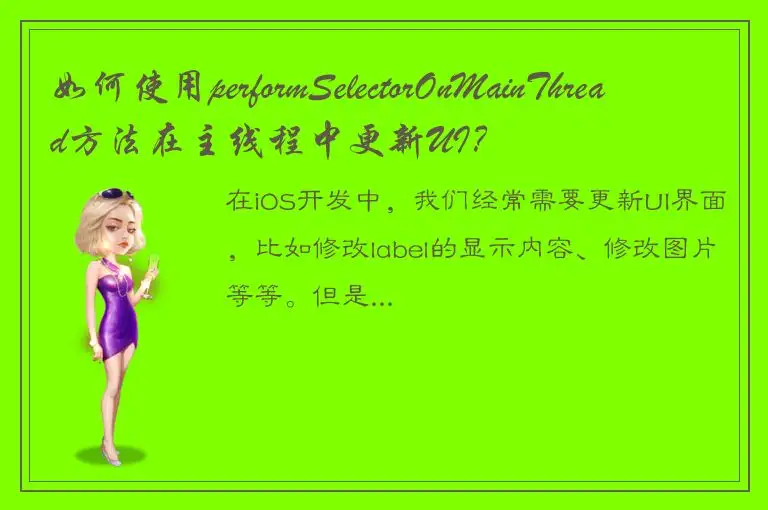
那么如何在主线程中更新UI呢?在iOS中,我们可以使用performSelectorOnMainThread方法来实现这个功能。
performSelectorOnMainThread方法是NSObject类提供的一个方法,它的作用是在主线程中执行指定的方法。具体用法如下:
[obj performSelectorOnMainThread:@selector(method:) withObject:nil waitUntilDone:NO];
其中,obj表示要执行方法的对象,@selector(method:)表示要执行的方法名,withObject:nil表示该方法不需要参数,NO表示方法执行完毕后不需要等待。
下面我们来看一个简单的例子,使用performSelectorOnMainThread方法在主线程中更新label的显示内容。
1.在ViewController中添加一个label:
@property (nonatomic, strong) UILabel *label;
2.在viewDidLoad中初始化label:
self.label = [[UILabel alloc] initWithFrame:CGRectMake(0, 0, 100, 30)];
self.label.center = self.view.center;
self.label.text = @"Hello World";
[self.view addSubview:self.label];
3.添加一个button,点击后更新label的显示内容:
UIButton *btn = [[UIButton alloc] initWithFrame:CGRectMake(0, 0, 100, 30)];
btn.center = CGPointMake(self.view.center.x, self.view.center.y + 50);
[btn setTitle:@"Update" forState:UIControlStateNormal];
[btn addTarget:self action:@selector(updateLabel) forControlEvents:UIControlEventTouchUpInside];
[self.view addSubview:btn];
4.实现updateLabel方法,在该方法中使用performSelectorOnMainThread方法更新label的显示内容:
- (void)updateLabel {
NSString *newText = @"Hello iOS";
[self performSelectorOnMainThread:@selector(updateLabelWithText:) withObject:newText waitUntilDone:NO];
}
- (void)updateLabelWithText:(NSString *)newText {
self.label.text = newText;
}
运行代码后,点击button可以看到label的显示内容已经被更新。
至此,我们成功地使用performSelectorOnMainThread方法在主线程中更新了UI。需要注意的是,performSelectorOnMainThread方法只是把要执行的方法加入到主线程的消息队列中,具体的执行时间还是由主线程来决定,因此该方法并不能确保UI界面的实时性。如果需要更新UI界面显示的实时性要求较高,可以考虑使用GCD或NSOperationQueue等多线程技术。
总结一下,使用performSelectorOnMainThread方法在主线程中更新UI非常简单,只需要传入要执行的方法和参数即可。在实际开发中,我们需要注意在主线程中更新UI的问题,避免出现各种不可预测的错误。




 QQ客服专员
QQ客服专员 电话客服专员
电话客服专员