ASP.NET is a popular open-source web framework developed by Microsoft for building versatile and secure web applications. One of the essential features of ASP.NET is event validation, which ensures the integrity and authenticity of incoming user data, preventing malicious data from being processed on the server-side. By enabling event validation, web developers can improve the security of their ASP.NET applications significantly. This article will explore the benefits and implementation of enableeventvalidation for secure ASP.NET web applications.
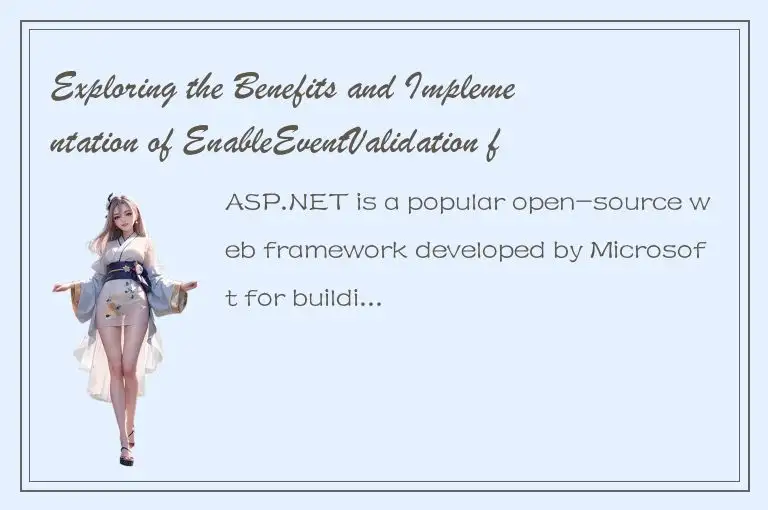
What is EnableEventValidation?
EventValidation is a process that validates postback data in web forms to protect against cross-site scripting (XSS) attacks. EnableEventValidation is a configuration option in ASP.NET that allows developers to enable or disable event validation for form controls in their web applications. By default, EnableEventValidation is turned on in ASP.NET and helps prevent malicious users from submitting dangerous data to web pages.
When an ASP.NET page receives a postback, the form data is compared against a list of valid fields and values pre-determined by the server. If the data submitted by the user is not on this list, ASP.NET rejects the request and does not process it. This process ensures that only valid data is processed on the server and reduces the risk of malicious attacks.
Benefits of EnableEventValidation
EnableEventValidation provides several benefits for ASP.NET web applications, including:
1. Protection against Cross-Site Scripting (XSS) Attacks: By validating the form data on the server-side, EnableEventValidation helps protect against XSS attacks, which are malicious scripts injected into web pages to steal sensitive data or perform unwanted actions.
2. Improved Security: EnableEventValidation significantly enhances the security of an ASP.NET web application by validating the event data before processing it on the server.
3. Easy to Implement: Implementing EnableEventValidation is relatively simple because it can be turned on or off in the web.config file. Developers can also set EnableEventValidation on individual controls using the page directive.
4. Prevent Duplicate Form Submissions: EnableEventValidation also helps prevent duplicate form submissions, which can be a significant security risk. Without event validation, a user can alter the hidden form fields and resubmit the form with different data, leading to data inconsistencies and potential security breaches.
Implementation of EnableEventValidation
Enabling EventValidation in an ASP.NET web application is straightforward. Developers can set EnableEventValidation in the web.config file or individual pages using the page directive.
To set EnableEventValidation in web.config, find the
To enable event validation on an individual page, add the following code at the top of the page:
<%@ Page enableEventValidation="true" %>
Developers can also disable EnableEventValidation if they need to bypass the validation process temporarily for a specific event.
<%@ Page enableEventValidation="false" %>
Conclusion
EnableEventValidation is a crucial security feature of ASP.NET that helps prevent XSS attacks, improves application security, and prevents duplicate form submissions. By enabling this feature, developers can improve the security of their web applications without much overhead. ASP.NET makes it easy to implement event validation, and developers can easily enable or disable it in the web.config file or individual pages. In summary, EnableEventValidation is a valuable tool for building secure web applications with ASP.NET.




 QQ客服专员
QQ客服专员 电话客服专员
电话客服专员