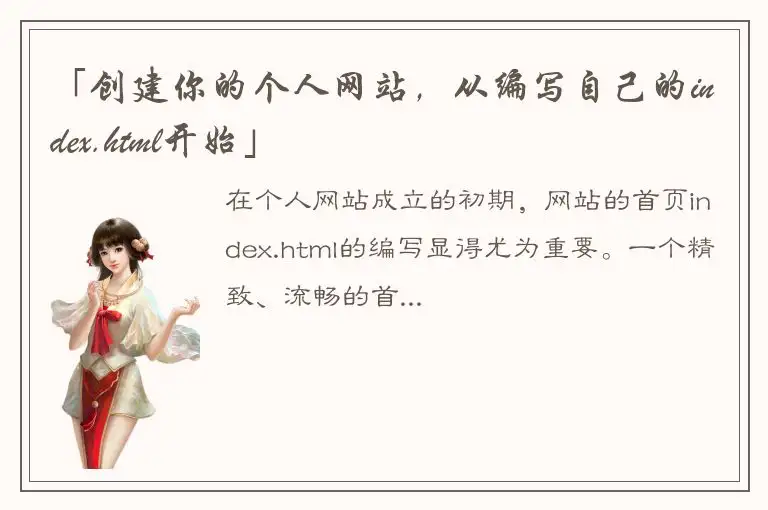在个人网站成立的初期,网站的首页index.html的编写显得尤为重要。一个精致、流畅的首页不仅能够提升网站的访问量,同时也能够展示自己的个性、技能和特点。在这篇文章中,我们将从index.html的创建入手,以帮助你打造一个充满个性的个人网站。
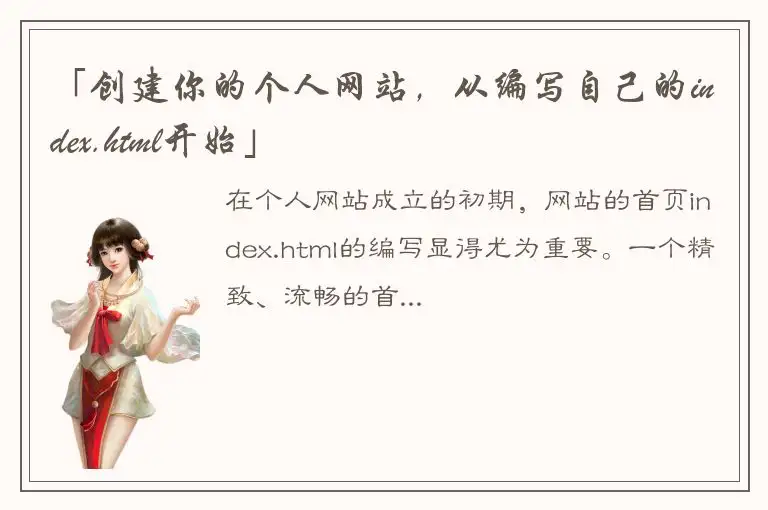
首先,我们需要明确,index.html是每个网站的主页。因此,它对于整个网站来说都非常重要。在编写index.html之前,我们需要先了解该页面所包含的最基本、最重要的元素。
HTML(超文本标记语言)是index.html所使用的基本格式,它允许我们在网页中嵌入各种各样的内容,比如文本、图片、视频等等。在编写index.html时,我们需要先建立一个基本的HTML格式。以下是HTML的基本结构:
```
你的网站标题```
在这个基本的HTML格式中,``指定了该网页使用的HTML版本,``定义了页面的html结构,`
`标签包含了页面的元数据,比如网页的标题、描述以及引用的CSS和JavaScript文件等等,``标签定义了页面的主体内容。下面我们会详细说明这些标签的使用方法。接下来,让我们一步一步来创建自己的index.html页面。
首先,在你的个人网站中新建一个index.html文件,并用一个文本编辑器打开该文件。
第一步,设置HTML文档的基本结构
在新建的index.html文件的第一行,输入以下代码:
```
你的网站标题```
在该HTML文档中,我们设置了文档类型为HTML5,同时指定使用的语言是中文`lang="zh-cn"`。通过使用``标签设置了文档字符集为“utf-8”,这是目前最普遍使用的字符编码,使得我们可以在网页中使用各种特殊字符。最后,在`
`标签中设置了你的网站标题。</p><p>第二步,创建网页的内容</p><p>在`<body>`标签内,我们需要编写我们网站的具体内容,包括文字、图片、视频等等。</p><p>首先,让我们从网站的标题与导航栏开始。在`<body>`标签内,输入以下代码:</p><p>```</p><p><header></p><p><h1>你的网站标题</h1></p><p><nav></p><p><ul></p><p><li><a href="#">首页</a></li></p><p><li><a href="#">关于我</a></li></p><p><li><a href="#">文章</a></li></p><p><li><a href="#">联系我</a></li></p><p></ul></p><p></nav></p><p></header></p><p>```</p><p>在上述代码中,我们使用了`<header>`标签来包含网站的标题以及导航栏。`<h1>`标签用来放置我们的网站标题;`<nav>`标签用来包含整个导航栏,`<ul>`标签代表一个无序列表,`<li>`标签代表一个列表中的一个选项。同时,我们在`<a>`标签中设置了链接的目标地址,这个地址可以是其他页面、图片、PDF文件等等。</p><p>接下来,我们来设计一下网站的主要内容。在`<body>`标签中输入以下内容:</p><p>```</p><p><main></p><p><section></p><p><h2>个人简介</h2></p><p><p>你好,我是XXX。我是一名XXXX专业毕业生,目前从事XXXX 工作。</p></p><p><ul></p><p><li><a href="#">我的技能</a></li></p><p><li><a href="#">我的项目经验</a></li></p><p><li><a href="#">我的工作经历</a></li></p><p><li><a href="#">我的教育背景</a></li></p><p></ul></p><p></section></p><p><section></p><p><h2>最新文章</h2></p><p><ul></p><p><li><a href="#">文章标题一</a></li></p><p><li><a href="#">文章标题二</a></li></p><p><li><a href="#">文章标题三</a></li></p><p></ul></p><p></section></p><p><section></p><p><h2>联系我</h2></p><p><p>如果您需要联系我,可以使用以下方式联系到我:</p></p><p><ul></p><p><li><a href="#">邮件</a></li></p><p><li><a href="#">微信</a></li></p><p></ul></p><p></section></p><p></main></p><p>```</p><p>在上述代码中,我们使用了`<main>`标签来包含网站的主要内容,同时,我们使用了三个`<section>`标签,分别是个人简介、最新文章、联系我。</p><p>在个人简介中,我们使用了`<h2>`标签来放置“个人简介”这个标题,`<p>`标签用来放置一些自我介绍,同时,我们添加了一个无序列表,以帮助访问者更好地了解我们的一些技能、项目经验、工作经历和教育背景。</p><p>在最新文章中,我们同样使用了`<h2>`标签来放置“最新文章”这个标题,并使用了一个无序列表来展示我们网站最新的几篇文章。</p><p>在联系我中,同样使用了`<h2>`标签来放置“联系我”这个标题,并使用了一个无序列表展示出了几种联系方式,以便访问者随时联系到我们。</p><p>第三步,设计页脚</p><p>页脚常常被用来放置一些版权声明、备案号等信息。在我们的网站中,同样也需要一个美观的页脚。在`<body>`标签的末尾,输入以下代码:</p><p>```</p><p><footer></p><p><p>版权所有 © 2021-</p></p><p></footer></p><p>```</p><p>在上述代码中,我们使用了`<footer>`标签来包含整个页脚,同时在`<p>`标签中放置了版权声明及版权信息。</p><p>最后,保存index.html文件,并在浏览器中打开该文件,看一下我们的网站具体效果。</p><p>综上所述,通过编写index.html,我们可以创建一个具有吸引力、易于使用的个人网站,并向访问者展示出自己的个性、技能以及一些其他信息。当你完成了你的index.html编写后,你可以针对不同访问者,设计更加适合他们的网页,以增加网站的受众群体,从而获得更好的访问量和更多的交流和展示机会。</p></article>
<!-- 分享 -->
<!-- TAGS -->
<div class="kkcms_122796 tagGroup">
<a class="kkcms_51d2a7 tag" href="/tag/%E6%96%87%E4%BB%B6.html" title="文件">文件</a> <a class="kkcms_51d2a7 tag" href="/tag/%E7%BD%91%E9%A1%B5.html" title="网页">网页</a> <a class="kkcms_51d2a7 tag" href="/tag/HTML%E8%AF%AD%E8%A8%80.html" title="HTML语言">HTML语言</a> <a class="kkcms_51d2a7 tag" href="/tag/%E4%B8%AA%E4%BA%BA%E4%B8%BB%E9%A1%B5.html" title="个人主页">个人主页</a> <a class="kkcms_51d2a7 tag" href="/tag/%E7%BC%96%E8%BE%91%E5%B7%A5%E5%85%B7.html" title="编辑工具">编辑工具</a>
</div>
<!-- 原标题原链接 -->
<div class="kkcms_ee65e5 wzdbGroup">
<li>原标题:「创建你的个人网站,从编写自己的index.html开始」</li><br>
<li>本文链接:<a href="https://qipaikaifa.cn/zxzx/194059.html" title="「创建你的个人网站,从编写自己的index.html开始」">https://qipaikaifa.cn/zxzx/194059.html</a></li><br>
<li>本文由深圳中天华智网小编,整理排版发布,转载请注明出处。部分文章图片来源于网络,如有侵权,请与中天华智网联系删除。</li>
</div>
<div class="kkcms_0434aa lineGroup">
</div>
</div>
<!-- 上下篇 -->
<div class="kkcms_a59092 pagenav clearfix">
<li class="kkcms_d19464 prev">
<a href="/zxzx/194058.html" title="如何选择合适的字体样式,提升文章质量?">
上一篇: <span>如何选择合适的字体样式,提升文章质量?</span>
</a></li>
<li class="kkcms_22626e next">
<a href="/zxzx/194061.html" title="实时监测文件变化——使用FileSystemWatcher实现" class="kkcms_fcb9bd page-link">
下一篇: <span>实时监测文件变化——使用FileSystemWatcher实现</span>
</a></li>
</div>
</div>
<!-- 相关推荐 -->
<div class="kkcms_2cebc2 Kkarc_rela">
<h5 class="kkcms_e9e1d4 title">相关推荐</h5>
<ul class="kkcms_e38ab5 Kkarc_rela_list clearfix"><li>
<a href="/qpzx/416561.html" title="resx res线正负">resx res线正负</a>
</li><li>
<a href="/zxzx/315079.html" title="如何创建并运行一个简单的VB脚本文件:run.vbs?">如何创建并运行一个简单的VB脚本文件:run.vbs?</a>
</li><li>
<a href="/zxzx/305697.html" title="掌握js前端开发必备技能:如何正确引入js文件?">掌握js前端开发必备技能:如何正确引入js文件?</a>
</li><li>
<a href="/zxzx/305593.html" title="Apache Tomcat 中的 context.xml 文件配置详解">Apache Tomcat 中的 context.xml 文件配置详解</a>
</li><li>
<a href="/zxzx/305495.html" title="优化你的网站配置:使用.htaccess文件实现定制化URL规则">优化你的网站配置:使用.htaccess文件实现定制化URL规则</a>
</li><li>
<a href="/zxzx/272680.html" title="深入剖析C#中的“assemblyinfo.cs”文件">深入剖析C#中的“assemblyinfo.cs”文件</a>
</li><li>
<a href="/zxzx/245806.html" title="使用VB.NET实现高效便捷的文件下载功能">使用VB.NET实现高效便捷的文件下载功能</a>
</li><li>
<a href="/zxzx/245598.html" title="UTSystemConfig:构建完善的组件配置系统">UTSystemConfig:构建完善的组件配置系统</a>
</li><li>
<a href="/zxzx/244998.html" title="如何使用标签引入CSS文件?">如何使用标签引入CSS文件?</a>
</li><li>
<a href="/zxzx/244981.html" title="一文学会Httpclient下载文件的方法,易懂实用!">一文学会Httpclient下载文件的方法,易懂实用!</a>
</li></ul>
</div>
</div>
</div>
</div>
<div class="kkcms_fdbb05 footer">
<div class="kkcms_b757a5 auto">
<div class="kkcms_cfe1c1 footer_t clearfix">
<p class="kkcms_f199c2 yq_p">友情链接:</p>
</div>
<div class="kkcms_19c94a footer_b">
<p class="kkcms_a19df6 font">
快速导航:<a rel="nofollow" style="color: #079eff;" href="/">首页</a> | <a style="color: #079eff;" href="/anli/" target="_self" class="kkcms_458418 lk" rel="nofollow">案例展示</a> |
<a style="color: #079eff;" href="/qpzx/" target="_self" class="kkcms_458418 lk" rel="nofollow">棋牌资讯</a> |
<a style="color: #079eff;" href="/zxzx/" target="_self" class="kkcms_458418 lk" rel="nofollow">最新资讯</a> |
<a style="color: #079eff;" href="/lxwm/" target="_self" class="kkcms_458418 lk" rel="nofollow">联系我们</a> |
<a style="color: #079eff;" href="/gywm/" target="_self" class="kkcms_458418 lk" rel="nofollow">关于我们</a> |
</p>
<p class="kkcms_a19df6 font">深圳中天华智 Copyright © 2025(qipaikaifa.cn)版权所有 | 备案号:<a href="https://beian.miit.gov.cn/" rel="nofollow" target="_blank">粤ICP备2025450078号-1</a></p>
<p>技术支持:<a rel="nofollow" href="http://tool.gljlw.com/qq/?qq=1814859633" title="Zico Team">Zico Team</a>, 页面耗时:2.5825秒, 内存占用:1.29 MB, 访问数据库:14次 |
<a href="/ddsitemap.php" target="_blank">蜘蛛地图</a> | <a href="/tags/" target="_blank">TAGS</a></p>
</div>
</div>
</div>
<script type="text/javascript" src="/view/chcm66/kkcms/js/jquery-1.8.3.min.js"></script>
<script type="text/javascript" src="/view/chcm66/kkcms/js/common.js"></script>
<script type="text/javascript" src="/view/chcm66/kkcms/js/jquery.running.min.js"></script>
<script type="text/javascript" src="/view/chcm66/kkcms/js/jquery.imgscroll.min.js"></script>
<!-- 在线客服 -->
<div class="kkcms_a048a6 online d-none d-md-block">
<dl>
<dt style="width:200px;">
<h3> <i class="kkcms_fd3d2b fa fa-weixin" aria-hidden="true"></i>微信二维码 <span class="kkcms_0c4684 remove"> <i class="kkcms_586d2b fa fa-remove"></i></span> </h3>
<p> <img src="/view/chcm66/kkcms/images/wx.webp" width="100%"></p>
<p style="font-size:20px;color:red;margin:10px 0;text-align: center">ZTHZ2028</p>
<p style="text-align: center">长按复制微信号,添加好友</p>
</dt>
<dd> <i class="kkcms_fd3d2b fa fa-weixin" aria-hidden="true"></i> </dd>
<dd>微信联系</dd>
</dl>
<dl>
<dt style="width:150px;">
<h3> <i class="kkcms_7157df fa fa-commenting-o"></i>在线咨询 <span class="kkcms_0c4684 remove"> <i class="kkcms_586d2b fa fa-remove"></i></span> </h3>
<p> <a target="_blank" rel="nofollow" href="http://tool.gljlw.com/qq/?qq=1814859633"> <img border="0" src="/view/chcm66/kkcms/images/qq.webp" alt="点击这里给我发消息" title="点击这里给我发消息" />QQ客服专员</a></p><br>
<p> <a target="_blank" rel="nofollow" href="tel:18929340276"> <img border="0" src="/view/chcm66/kkcms/images/phone.webp" alt="点击这里给我发消息" title="点击这里给我发消息" />电话客服专员</a></p><br>
</dt>
<dd> <i class="kkcms_7157df fa fa-commenting-o"></i> </dd>
<dd>在线咨询</dd>
</dl>
<dl>
<dt style="width:300px;">
<h3> <i class="kkcms_a9696e fa fa-volume-control-phone"></i>免费通话 <span class="kkcms_0c4684 remove"> <i class="kkcms_586d2b fa fa-remove"></i></span> </h3><br>
<p>24h咨询☎️:<a target="_blank" rel="nofollow" href="tel:15718420347">157-1842-0347</a></p>
<br>
<p>🔺🔺 棋牌游戏开发24H咨询电话 🔺🔺</p>
</dt>
<dd> <i class="kkcms_fed91c fa fa-volume-control-phone" aria-hidden="true"></i> </dd>
<dd>免费通话</dd>
</dl>
<dl class="kkcms_608dda scroll-top">
<dd> <i class="kkcms_b11810 fa fa-chevron-up"></i> </dd>
<dd>返回顶部</dd>
</dl>
</div>
<!-- 百度时间因子 -->
<script type="application/ld+json">
{
"@content": "https://ziyuan.baidu.com/contexts/cambrian.jsonld",
"@id": "https://qipaikaifa.cn/zxzx/194059.html",
"appid": "",
"title": "「创建你的个人网站,从编写自己的index.html开始」",
"images": ["http://qipaikaifa.cn/upload/article/20230726/07540164c06099c5fb4w63all.webp"],
"description": "在个人网站成立的初期,网站的首页index.html的编写显得尤为重要。一个精致、流畅的首页不仅能够提升网站的访问量,同时也能够展示自己的个性、技能和特点。在这篇文章中,我们将从index.html的创建入手,以帮助你打造一个充满个性的个人网站。首先,我们需要明确,index.html是每个",
"pubDate": "2025-05-27T04:06:49",
"upDate": "2023-07-26T07:52:09",
"lrDate": "2023-07-26T07:52:09"
}
</script>
<!-- 头条收录 -->
<!-- 百度统计 -->
<!-- 在线客服 -->
<script type="text/javascript" src="/view/chcm66/kkcms/js/wow.min.js"></script>
<script type="text/javascript" src="/view/chcm66/kkcms/js/aoyun.js"></script>
<script type="text/javascript">$(function() {
imgScroll.rolling({
name: 'g1',
width: '100%',
height: '30px',
direction: 'top',
speed: 50,
addcss: true
});
imgScroll.rolling({
name: 'g2',
width: '100%',
height: '30px',
direction: 'top',
speed: 50,
addcss: true
});
imgScroll.rolling({
name: 'g3',
width: '100%',
height: '30px',
direction: 'top',
speed: 50,
addcss: true
});
})</script>
<script type="text/javascript">document.oncontextmenu=new Function("event.returnValue=false");document.onselectstart=new Function("event.returnValue=false");</script>
</body>
</html>
<script>
// 选择tag
tagsItems = $(".entry-tag a");
//tag标签页随机样式
for (var i = 0; i < tagsItems.length; i++) {
tagsItems.eq(i).css({
"color": "#" + randomColor(),
"fontSize": parseInt(Math.random() * 20 + 6) + "px",
"margin": "0 " + parseInt(getRandom(10, 20)) + "px" + " 0 " + parseInt(getRandom(0, 10)) + "px"
});
}
function getRandom(max, min) {
return Math.random() * (max - min) + min;
}
function randomColor() {
var color = Math.ceil(Math.random() * 16777215).toString(16);
while (color.length < 6) {
color = "0" + color;
}
return color;
}
function getPercent(num, arr) {
var sum = 0;
var percent = 50;
for (var i = 0; i < arr.length; i++) {
if (parseInt(arr[i])) {
sum += arr[i];
}
}
switch (sum) {
case 0:
percent = 50;
break;
default:
percent = num / sum * 100;
break;
}
return percent + "%";
}
</script>
<script>
$(".articleDetailGroup a").each(function(){
var articleHref = $(this).attr("href").split('/')[2];
if(articleHref != window.location.host){
$(this).attr("target","_blank","rel","external nofollow");
};
});
$(function(){
var tags = $(".tagGroup .tag");
tags.each(function(){
var r = Math.floor(Math.random()*255);
var g = Math.floor(Math.random()*255);
var b = Math.floor(Math.random()*255);
$(this).css("background-color","rgb(" + r +"," + g +"," + b + ")");
})
});
$(function(){
var tags = $(".tagitem");
tags.each(function(){
var r = Math.floor(Math.random()*255);
var g = Math.floor(Math.random()*255);
var b = Math.floor(Math.random()*255);
$(this).css("background","rgb(" + r +"," + g +"," + b + ")");
})
});
</script>