Java’s valueOf method is a powerful and versatile feature that can help you extract maximum value from your code. Whether you are working with numbers, dates, or strings, valueOf can come in handy in a variety of situations. In this article, we will explore some tips and tricks for using valueOf effectively, so you can take your coding skills to the next level.
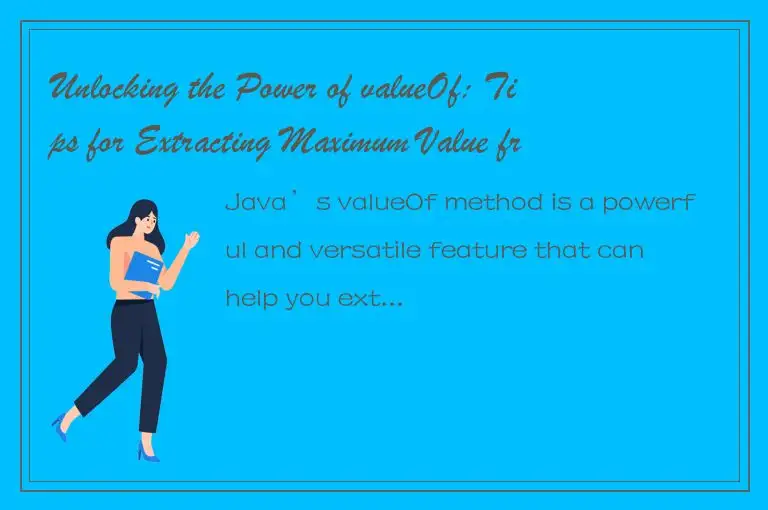
First, let’s start with the basics. The valueOf method is used to convert a given object to its equivalent primitive value. For example, you can use valueOf to convert a string representation of a number to an actual numerical value. Here is an example:
String str = "12.5";
double num = Double.valueOf(str);
In this code snippet, we are converting the string “12.5” to a double value using the valueOf method of the Double class. This is a simple example, but you can use valueOf to convert other types of objects as well.
When working with numbers, you can use the valueOf method to perform various operations, such as rounding and formatting. For example, if you want to round a double value to a certain number of decimal places, you can use the DecimalFormat class along with valueOf. Here is an example:
double num = 12.3456789;
DecimalFormat df = new DecimalFormat("#.##");
double rounded = Double.valueOf(df.format(num));
In this code snippet, we are rounding the double value num to two decimal places using the DecimalFormat class. Then, we are converting the formatted string back to a double value using the valueOf method of the Double class.
Another useful feature of valueOf is its ability to convert dates and times. You can use the valueOf method to convert a string representation of a date or time to a Date object or a Calendar object. Here is an example:
String str = "2021-07-27T12:30:00";
LocalDateTime datetime = LocalDateTime.parse(str);
Date date = Date.valueOf(datetime.toLocalDate());
Calendar cal = Calendar.getInstance();
cal.setTime(date);
In this code snippet, we are parsing a string representation of a date and time using the LocalDateTime class. Then, we are using the valueOf method of the Date class to convert the LocalDateTime object to a Date object. Finally, we are converting the Date object to a Calendar object using the setTime method of the Calendar class.
Lastly, you can use the valueOf method to convert string representations of enums to the actual enum values. This can be useful if you need to compare two enums or if you want to perform some operations based on the enum value. Here is an example:
enum Color {
RED, GREEN, BLUE;
}
String str = "GREEN";
Color color = Color.valueOf(str);
In this code snippet, we are converting the string “GREEN” to the enum value Color.GREEN using the valueOf method of the Color enum.
In conclusion, the valueOf method is a powerful feature that can simplify your code and make it more efficient. Whether you are working with numbers, dates, or enums, valueOf can help you extract maximum value from your code. By using some of the tips and tricks we have discussed in this article, you can take your coding skills to the next level and produce better, more effective code.




 QQ客服专员
QQ客服专员 电话客服专员
电话客服专员