Have you ever encountered a situation where you need to swap multiple occurrences of a specific string in your code? This can be a daunting task, especially if your codebase is quite large. Manually finding and replacing each occurrence can be time-consuming and error-prone. Fortunately, there is a solution that can make this task effortless – the ReplaceAll function.
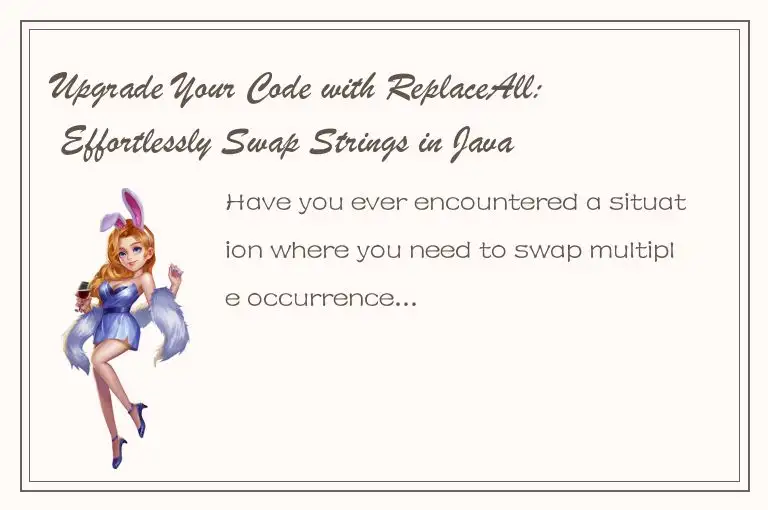
ReplaceAll is a built-in function in Java that allows you to replace all occurrences of a specific string with another string in a given text. It can be applied to Java Strings, StringBuilder or StringBuffer. The ReplaceAll function is a handy tool for developers who need to swap a particular string in their code quickly.
The ReplaceAll function is versatile since it can work using regular expressions. This means that you're not limited to replacing a specific word, but you can match a pattern and replace it with an entirely different string. For instance, suppose you have a large XML file with several occurrences of a deprecated tag; you could use ReplaceAll to replace all of them in just one line of code.
One of the significant benefits of using the ReplaceAll function is the ease at which you can update your code. Instead of manually going through your codebase and replacing each occurrence of a string, you can apply the ReplaceAll function to all files containing the string, thus drastically reducing the time required for this task. Additionally, ReplaceAll can be applied to any programming language that supports regular expressions.
Let's take a look at a simple example to illustrate how ReplaceAll works. Suppose we have a Java String that contains the phrase "Hello World!" and we would like to replace all occurrences of "Hello" with "Hi." Here's how we could achieve this using ReplaceAll:
```
String phrase = "Hello World!";
String newPhrase = phrase.replaceAll("Hello", "Hi");
System.out.println(newPhrase);
```
The above code would output "Hi World!" The replaceAll method takes two arguments, the first argument is the string that you want to replace, and the second argument is the string that you want to replace it with.
In addition to replacing strings, ReplaceAll can also be used to remove certain strings from a text. For example, suppose you have a String containing HTML code, and you want to remove all the HTML tags from it. You could achieve this using ReplaceAll as follows:
```
String html = "
Welcome
";String plainText = html.replaceAll("\\<.*?>","");
System.out.println(plainText);
```
The above code would output "Welcome." Here, we've applied a regular expression pattern to match all HTML tags and replace them with an empty string.
In conclusion, the ReplaceAll function is a powerful tool that can save developers a lot of time and effort when updating their code. By applying this function to your codebase, you can seamlessly swap strings throughout your codebase. Additionally, the ReplaceAll function can be used in other programming languages, making it a handy tool to have in your developer toolkit.
So, next time you need to swap a string in your codebase, remember to use ReplaceAll and make the task effortless.




 QQ客服专员
QQ客服专员 电话客服专员
电话客服专员