Images are used in various fields, from advertising to medical imaging to scientific analysis. To better understand the properties of the images that you are working with, it is essential to explore their metadata. One way to do this is by using the imfinfo function, which is a MATLAB function that provides a set of metadata about an image.
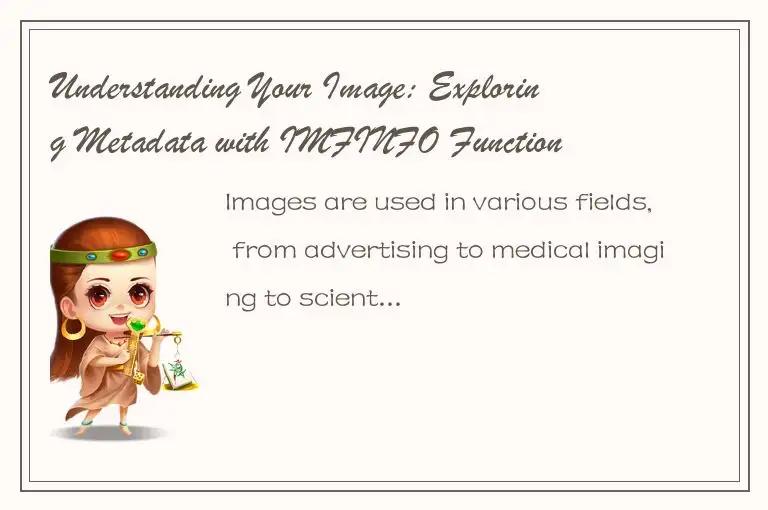
What is imfinfo?
The imfinfo function is a MATLAB function used to extract metadata about a digital image. It returns a structure that contains various fields, each giving different pieces of information about the image. Some of the metadata you can extract with imfinfo includes:
• Image format information, such as the number of color channels and the bit depth
• Image size in pixels
• Image resolution in dpi
• Compression type and quality
• Date the image was last modified
• Creation date
• ASCII and binary image tags
The imfinfo function is essential because it lets you see detailed information about your image that might not be easily displayed through normal image viewing and editing software.
How to Use imfinfo
Using the imfinfo function is relatively simple. You only need to include the image file name in the function call, and it will return the metadata structure. Here is an example:
% Load image file
img = imread('example.jpg');
% Use imfinfo to extract metadata
info = imfinfo('example.jpg');
That's all you need to do to extract metadata about your image using imfinfo. Now, once you have your metadata structure, you can access the different fields to learn more about the image.
Exploring Different Elements of the Metadata Structure
Here is an example of how you can extract different elements from the metadata structure.
% Load image file
img = imread('example.jpg');
% Use imfinfo to extract metadata
info = imfinfo('example.jpg');
% Extract number of color channels
numChannels = info.NumChannels;
% Extract bit depth
bitDepth = info.BitDepth;
% Extract image size
height = info.Height;
width = info.Width;
% Extract resolution
resolution = info.XResolution;
% Extract compression type
compressionType = info.Compression;
This code will extract several pieces of information from the metadata structure, including the number of color channels, bit depth, image size in pixels, image resolution, and compression type.
Common Errors with Using imfinfo
When using imfinfo, there are a few common errors you may encounter.
1. Unsupported image format: If you try to extract metadata for an unsupported image format, you will receive an error message.
2. Image not found: If you pass an incorrect filename or a nonexistent image to the function, MATLAB will alert you that the file was not found.
3. Permission denied: If you try to extract metadata for an image that you do not have permission to access, you will receive a permission denied error.
Conclusion
In conclusion, exploring the metadata of an image is essential for understanding its properties and characteristics. The imfinfo function is a simple yet powerful tool that enables you to extract metadata about an image, including its size, resolution, compression type, and much more. Whether you are working with images in advertising, medical imaging, or scientific analysis, imfinfo can help you better understand your data.




 QQ客服专员
QQ客服专员 电话客服专员
电话客服专员