在Java中,GridBagConstraints是一种非常重要的布局管理器,可以帮助开发人员灵活地安排图形用户界面(GUI)组件的位置和大小。通过使用GridBagConstraints,开发人员可以轻松地布置复杂的UI,无需太多的困惑和挣扎。本文将讲述GridBagConstraints的用法,以及如何使用它来布局GUI界面。
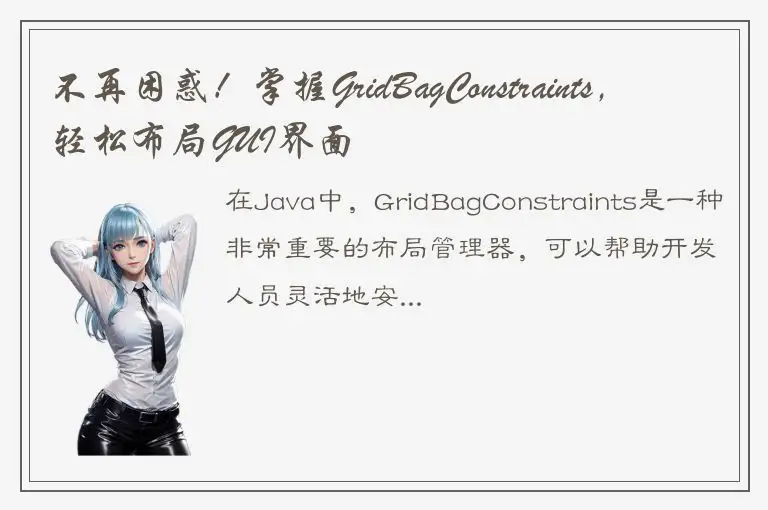
一. 什么是GridBagConstraints?
GridBagConstraints是Java中的一个类,它可以用于管理GridBagLayout布局管理器。GridBagConstraints的主要作用是定义GridBagLayout如何布局GUI组件。在使用GridBagConstraints时,需要考虑以下几个要素:
- 行和列:GridBagLayout以单元格方式来管理GUI组件,GridBagConstraints定义单元格的位置和大小,而GridBagLayout则决定其实际使用哪些单元格。
- 组件的大小:GUI组件通常需要具有比较明确的大小,GridBagConstraints可通过设置ipadx、ipady、inset等属性来定义组件的大小。
- 布局的约束:GridBagConstraints还可以用于定义GUI组件的布局约束,如对齐方式、填充方式、权重等。
二. GridBagLayout的基础
在学习如何使用GridBagConstraints之前,有必要了解一下GridBagLayout的一些基础知识。GridBagLayout是Java中非常灵活和强大的一个布局管理器,它按照行、列来存放和排列组件。每个组件可以占用一个或多个单元格,每个单元格可以设置不同的大小。
在使用GridBagLayout时,需要明白以下几个概念:
- 行(Row):GridBagLayout按行来布局GUI组件,行数是从0开始计数的。
- 列(Column):单元格所在的列数也是从0开始计数的。
- 单元格(Cell):GridBagLayout将GUI组件放在一系列的单元格中,每个单元格可以包含一个或多个GUI组件。
- 网格(Grid):GridBagLayout将单元格集合成矩形网格。每个单元格可以根据需要自定义大小。
- 约束(Constraints):GridBagConstraints定义了每个组件的位置和大小。它包括组件的横向和垂直位置,组件的对齐方式,以及组件跨越的单元格数等。
三. 使用GridBagConstraints
1.设置组件约束
在将组件添加到GridBagLayout时,需要使用GridBagConstraints来为组件设置约束条件。GridBagConstraints是一个包含各种属性的类,用于控制组件的位置、大小和对齐方式等信息。
例如,以下代码演示了如何在GridBagLayout中添加一个JButton并使用GridBagConstraints来指定该按钮的位置和尺寸:
```java
import java.awt.GridBagConstraints;
import java.awt.GridBagLayout;
import javax.swing.JButton;
import javax.swing.JFrame;
import javax.swing.JPanel;
public class GridBagLayoutDemo extends JFrame {
public GridBagLayoutDemo() {
super("GridBagLayout 示例");
setDefaultCloseOperation(JFrame.EXIT_ON_CLOSE);
setSize(400, 300);
setLocationRelativeTo(null);
// 创建按钮面板
JPanel panel = new JPanel();
panel.setLayout(new GridBagLayout());
// 创建按钮并添加到面板
JButton button = new JButton("按钮");
GridBagConstraints constraints = new GridBagConstraints();
constraints.gridx = 0;
constraints.gridy = 0;
panel.add(button, constraints);
// 将面板添加到窗口
getContentPane().add(panel);
}
public static void main(String[] args) {
new GridBagLayoutDemo().setVisible(true);
}
}
```
在上面的代码中,我们首先创建了一个JPanel面板对象,接着设置了其布局管理器为GridBagLayout。然后,我们创建了一个JButton并将其添加到面板上。通过GridBagConstraints,我们将该按钮的约束条件设为了位于第0行、第0列。这样就将该按钮放置在了网格的左上角。
2.设置填充方式
填充方式是指在单元格中调整组件时所使用的额外空间。通常情况下,这种额外空间位于组件的四周。在GridBagConstraints中,可以使用fill属性来设置组件的填充方式。该属性接受以下几个值:
- NONE:表示不填充任何额外空间。
- HORIZONTAL:表示只在水平方向上填充额外空间。
- VERTICAL:表示只在垂直方向上填充额外空间。
- BOTH:表示在两个方向上都填充额外空间。
例如,以下代码演示了如何在GridBagLayout中添加一个JButton并使用GridBagConstraints来指定该按钮的位置和尺寸,并在水平和垂直方向上使用填充方式:
```java
import java.awt.GridBagConstraints;
import java.awt.GridBagLayout;
import javax.swing.JButton;
import javax.swing.JFrame;
import javax.swing.JPanel;
public class GridBagLayoutDemo2 extends JFrame {
public GridBagLayoutDemo2() {
super("GridBagLayout 示例");
setDefaultCloseOperation(JFrame.EXIT_ON_CLOSE);
setSize(400, 300);
setLocationRelativeTo(null);
// 创建按钮面板
JPanel panel = new JPanel();
panel.setLayout(new GridBagLayout());
// 创建按钮并添加到面板
JButton button = new JButton("按钮");
GridBagConstraints constraints = new GridBagConstraints();
constraints.gridx = 0;
constraints.gridy = 0;
constraints.fill = GridBagConstraints.BOTH; // 设置填充方式
panel.add(button, constraints);
// 将面板添加到窗口
getContentPane().add(panel);
}
public static void main(String[] args) {
new GridBagLayoutDemo2().setVisible(true);
}
}
```
在上面的代码中,我们在GridBagConstraints中将填充方式设置为BOTH,表示在两个方向上同时填充。这样JButton即可在GridBagLayout中居中,并且在水平和垂直方向上都有一定的额外空间。
3.设置权重
权重(weight)指定了调整单元格大小时相应的比例因子。权重越高,则对应的单元格在分配额外空间时所分配到的空间也更多。在GridBagConstraints中,可以使用weightx和weighty属性来分别设置组件在水平和垂直方向上的权重。
例如,以下代码演示了如何在GridBagLayout中添加一个JButton并使用GridBagConstraints来指定该按钮的位置和尺寸,并在水平和垂直方向上设置了权重值:
```java
import java.awt.GridBagConstraints;
import java.awt.GridBagLayout;
import javax.swing.JButton;
import javax.swing.JFrame;
import javax.swing.JPanel;
public class GridBagLayoutDemo3 extends JFrame {
public GridBagLayoutDemo3() {
super("GridBagLayout 示例");
setDefaultCloseOperation(JFrame.EXIT_ON_CLOSE);
setSize(400, 300);
setLocationRelativeTo(null);
// 创建按钮面板
JPanel panel = new JPanel();
panel.setLayout(new GridBagLayout());
// 创建按钮并添加到面板
JButton button = new JButton("按钮");
GridBagConstraints constraints = new GridBagConstraints();
constraints.gridx = 0;
constraints.gridy = 0;
constraints.fill = GridBagConstraints.BOTH;
constraints.weightx = 1.0; // 设置水平权重
constraints.weighty = 1.0; // 设置垂直权重
panel.add(button, constraints);
// 将面板添加到窗口
getContentPane().add(panel);
}
public static void main(String[] args) {
new GridBagLayoutDemo3().setVisible(true);
}
}
```
在上面的代码中,我们在GridBagConstraints中将水平和垂直权重都设置了1.0,这意味着该组件会尽可能地占用布局中的额外空间。
总结
至此,本文介绍了GridBagConstraints的基本用法,以及如何使用它来布局GUI界面。通过灵活使用GridBagConstraints,开发人员可以更加方便地管理GUI组件的位置、大小和对齐方式等约束信息。通过不断练习和尝试,相信每个Java开发人员都可以熟练掌握GridBagConstraints,为自己的GUI应用程序打造出更加优美和实用的界面。




 QQ客服专员
QQ客服专员 电话客服专员
电话客服专员