使用html.textboxfor在ASP.NET MVC中创建可编辑文本框的方法
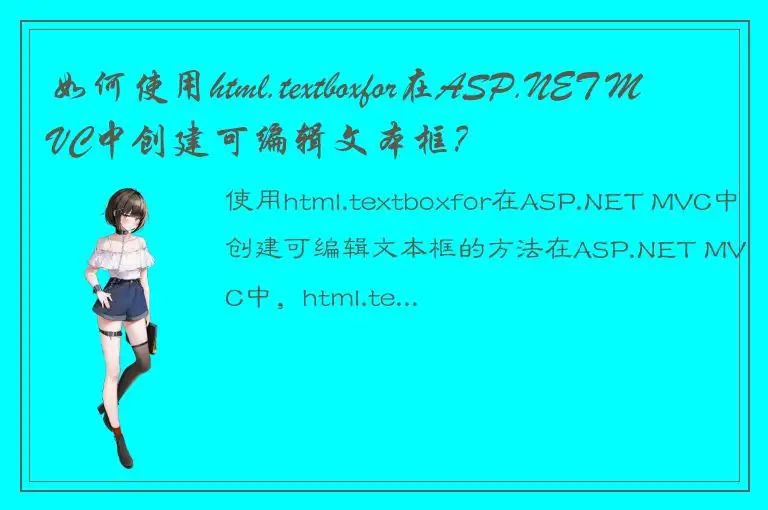
在ASP.NET MVC中,html.textboxfor是一个非常方便的工具,可以快速而精确地创建可编辑的文本框。这个工具提供了一系列参数,可以帮助我们创建不同类型、大小和样式的文本框,并且可以与C#代码无缝衔接。
下面,我将向大家详细介绍如何使用html.textboxfor在ASP.NET MVC中创建可编辑文本框,希望能够帮助大家更好地利用这个工具。
1. 创建Model类
首先,我们需要在项目中创建一个Model类,用来存储我们要显示和编辑的数据。这个类可以包含多个属性,每个属性表示一个字段,例如:
```
public class Person
{
public int Id { get; set; }
public string Name { get; set; }
public int Age { get; set; }
}
```
在上面的示例中,我们创建了一个Person类,包含了Id、Name和Age三个属性。
2. 创建Controller类
接下来,我们需要在项目中创建一个Controller类,用来处理Model类中的数据,并将其传递给View视图进行显示。这个Controller类可以包含多个Action方法,每个方法表示一种操作,例如:
```
public class PersonController : Controller
{
private readonly List
{
new Person {Id = 1, Name = "Tom", Age = 18},
new Person {Id = 2, Name = "Jerry", Age = 20},
new Person {Id = 3, Name = "Lucy", Age = 21}
};
public ActionResult Index()
{
return View(_persons);
}
public ActionResult Edit(int id)
{
var person = _persons.FirstOrDefault(p => p.Id == id);
if (person == null) return new HttpNotFoundResult();
return View(person);
}
[HttpPost]
public ActionResult Edit(Person person)
{
var index = _persons.FindIndex(p => p.Id == person.Id);
_persons[index] = person;
return RedirectToAction("Index");
}
}
```
在上面的示例中,我们创建了一个PersonController类,包含了Index、Edit和HttpPost Edit三个方法。
Index方法用来展示所有Person对象的信息;Edit方法用来展示一个Person对象的信息,并且让用户可以通过html.textboxfor进行编辑;HttpPost Edit方法用来接收用户提交的编辑结果,并将其保存到Person对象中。
3. 创建View视图
最后,我们需要在项目中创建一个View视图,用来展示我们通过Controller类传递过来的数据。这个View视图可以使用html.textboxfor来创建可编辑的文本框,并将其绑定到Model类中的属性上,例如:
```
@model Person
@{
ViewBag.Title = "Edit Person";
}
@ViewBag.Title
@using (Html.BeginForm())
{
@Html.LabelFor(m => m.Name)
@Html.TextBoxFor(m => m.Name)




 QQ客服专员
QQ客服专员 电话客服专员
电话客服专员