Boost Your C++ Programs with Priority_queue Data Structure!
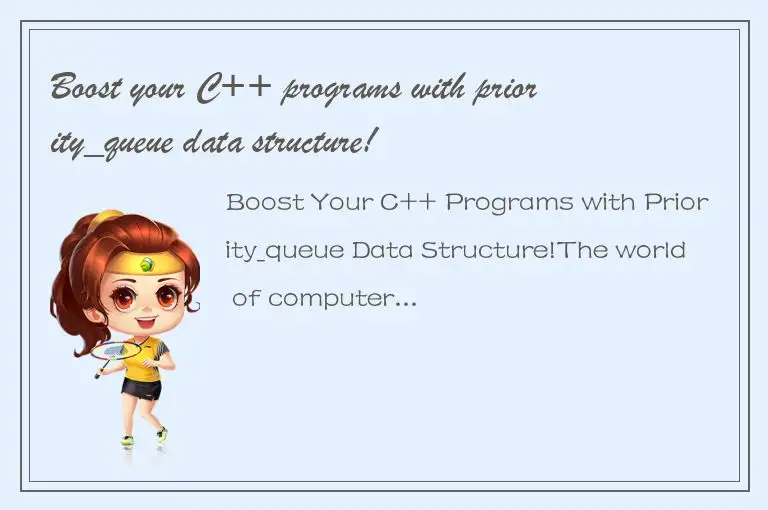
The world of computer programming is filled with endless possibilities and data structures that can be used to make code more efficient and effective. One such data structure that every C++ programmer should have in their arsenal is the priority_queue.
What is a priority_queue?
A priority_queue is a container that is implemented as a binary heap. A binary heap is a complete binary tree where each node is greater than or equal to its children (also known as a max-heap), or each node is less than or equal to its children (also known as a min-heap). The elements of the priority_queue are ordered according to the priority they hold, with the element with the highest priority at the top (for a max-heap) or at the bottom (for a min-heap).
How is a priority_queue useful?
A priority_queue is useful in situations where we need to process elements in the order of their priority. For example, in a task scheduling application, we may need to process tasks in order of their priority. Another example is in a job queue where we need to process jobs in the order of their importance or urgency.
How do we implement a priority_queue?
In C++, the priority_queue is implemented in the STL library. The syntax for declaring a priority_queue is:
```
priority_queue
```
Where, datatype is the data type of elements in the priority_queue, vector
The priority_queue has the following member functions:
```
push()
pop()
top()
empty()
size()
```
The push() function is used to insert an element into the priority_queue. The pop() function removes the element with the highest priority. The top() function returns the element with the highest priority without removing it from the priority_queue. The empty() function is used to check if the priority_queue is empty or not. The size() function returns the number of elements in the priority_queue.
Let's look at an example of how we can use the priority_queue in our code.
```
#include
#include
using namespace std;
int main() {
priority_queue
pq.push(3);
pq.push(1);
pq.push(4);
pq.push(1);
pq.push(5);
cout << "Size of the priority queue: " << pq.size() << endl;
while (!pq.empty()) {
cout << pq.top() << " ";
pq.pop();
}
return 0;
}
```
Output:
```
Size of the priority queue: 5
5 4 3 1 1
```
In this example, we have declared a priority_queue of integers and inserted elements into it using the push() function. We have also printed the size of the priority_queue using the size() function. Finally, we have printed the elements of the priority_queue in descending order of priority using the top() function and removing them from the priority_queue using the pop() function.
We can also use a priority_queue with our own custom comparison function. For example, let's say we want to implement a job scheduling application where jobs are processed in order of their priority. We can use a priority_queue to store the jobs and order them according to their priority. We can define our own comparison function as follows:
```
struct job {
string name;
int priority;
};
bool operator<(const job& a, const job& b) {
return a.priority < b.priority;
}
```
Here, we have defined a job structure with two fields, name and priority. We have also defined a custom comparison function for the job structure that compares jobs based on their priority.
We can then use this custom comparison function to define our priority_queue and insert jobs into it as follows:
```
#include
#include
using namespace std;
struct job {
string name;
int priority;
};
bool operator<(const job& a, const job& b) {
return a.priority < b.priority;
}
int main() {
priority_queue
pq.push({"Job 1", 3});
pq.push({"Job 2", 1});
pq.push({"Job 3", 4});
pq.push({"Job 4", 1});
pq.push({"Job 5", 5});
cout << "Size of the priority queue: " << pq.size() << endl;
while (!pq.empty()) {
job current_job = pq.top();
cout << current_job.name << " (Priority: " << current_job.priority << ")" << endl;
pq.pop();
}
return 0;
}
```
Output:
```
Size of the priority queue: 5
Job 5 (Priority: 5)
Job 3 (Priority: 4)
Job 1 (Priority: 3)
Job 2 (Priority: 1)
Job 4 (Priority: 1)
```
In this example, we have defined a custom comparison function that compares jobs based on their priority. We have declared a priority_queue of jobs and inserted jobs into it using the push() function. We have also printed the size of the priority_queue using the size() function. Finally, we have printed the jobs in descending order of priority using the top() function and removing them from the priority_queue using the pop() function.
Conclusion:
The priority_queue data structure is a powerful tool in the C++ programmer's arsenal. It allows us to process elements in the order of their priority, making our code more efficient and effective. We can use the priority_queue in a variety of applications, from task scheduling to job processing. With custom comparison functions, we can order elements based on any criteria we choose. So, next time you are faced with a problem that requires element prioritization, remember to reach for your trusty priority_queue!




 QQ客服专员
QQ客服专员 电话客服专员
电话客服专员