As a developer, one of the most fundamental tasks is connecting to databases. Without it, you won't be able to fetch or store data. The process can be tedious, and it's not uncommon for developers to feel overwhelmed by the number of steps involved. However, with the DriverManager.getConnection method, you can easily connect to databases with minimal effort.
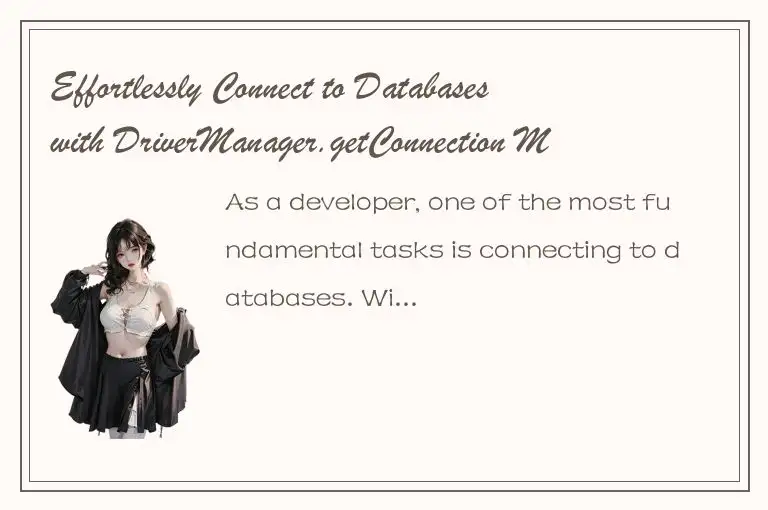
What is DriverManager.getConnection Method?
The DriverManager.getConnection method is a method in the Java standard library that provides a connection to a database. This method creates a connection object, which allows you to execute SQL statements on the database.
To use this method, you will need to import the "java.sql.DriverManager" package. This package contains the DriverManager class, which is used to establish connections to the database.
Syntax
The syntax for using DriverManager.getConnection method is as follows:
Connection connection = DriverManager.getConnection(url, username, password);
Where "url" is the URL of the database you want to connect to, "username" is the username you want to use, and "password" is the password you want to use to authenticate your access.
Parameters
The three parameters that you can pass in the DriverManager.getConnection method are as follows:
URL: The URL of the database you want to connect to.
Username: The username you want to use to access the database.
Password: The password you want to use to authenticate your access to the database.
Advantages of Using DriverManager.getConnection Method
There are several advantages of using DriverManager.getConnection method.
1. Easy to Use
Firstly, the DriverManager.getConnection method is straightforward to use. The method requires only three parameters, which are easy to understand.
2. Flexible
Secondly, the method is flexible. You can use it to connect to different types of databases, such as MySQL, Oracle, SQL Server, and others. You only need to change the URL to specify the database you want to connect to.
3. Secure
Thirdly, the DriverManager.getConnection method is secure. You can use it to authenticate your access to the database using a username and password. This helps to protect your data from unauthorized access.
4. Efficient
Finally, the method is efficient. It establishes a connection to the database quickly, which allows you to execute SQL statements in no time.
Examples of Using DriverManager.getConnection Method
Here are some examples of how to use the DriverManager.getConnection method.
Example 1: Connecting to MySQL Database
To connect to a MySQL database, you can use the following code:
import java.sql.Connection;
import java.sql.DriverManager;
import java.sql.SQLException;
public class MySQLConnectExample {
public static void main(String[] args) {
String url = "jdbc:mysql://localhost:3306/mydatabase";
String username = "root";
String password = "mypassword";
try (Connection connection = DriverManager.getConnection(url, username, password)) {
System.out.println("Connected to MySQL Database");
} catch (SQLException e) {
System.out.println("Connection Failed! Check output console");
e.printStackTrace();
}
}
}
In this example, we're connecting to a MySQL database named "mydatabase" on the localhost port 3306 using the root username and the "mypassword" password.
Example 2: Connecting to Oracle Database
To connect to an Oracle database, you can use the following code:
import java.sql.Connection;
import java.sql.DriverManager;
import java.sql.SQLException;
public class OracleConnectExample {
public static void main(String[] args) {
String url = "jdbc:oracle:thin:@localhost:1521:xe";
String username = "system";
String password = "oracle";
try (Connection connection = DriverManager.getConnection(url, username, password)) {
System.out.println("Connected to Oracle Database");
} catch (SQLException e) {
System.out.println("Connection Failed! Check output console");
e.printStackTrace();
}
}
}
In this example, we're connecting to an Oracle database on the localhost port 1521 using the system username and the "oracle" password.
Conclusion
In conclusion, the DriverManager.getConnection method is an essential tool for developers who need to connect to databases. It is easy to use, flexible, secure, and efficient. With this method, you can quickly establish connections to different types of databases and execute SQL statements. Hopefully, this article has provided you with a better understanding of how to use the DriverManager.getConnection method. Happy coding!




 QQ客服专员
QQ客服专员 电话客服专员
电话客服专员