Introduction
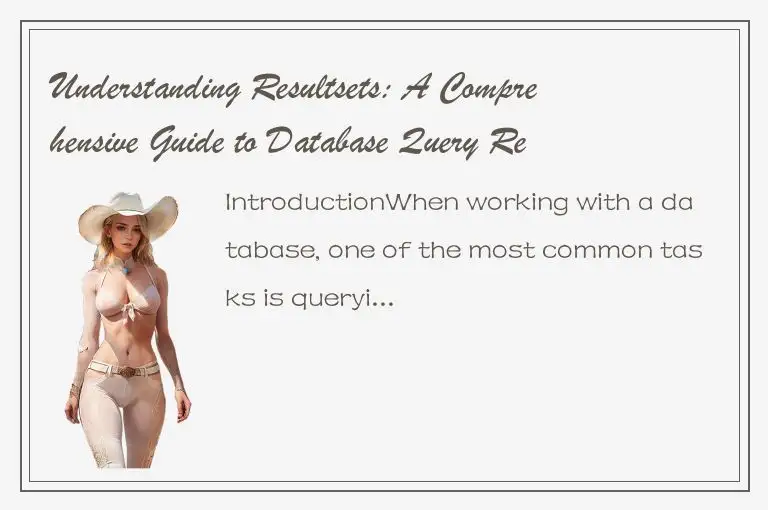
When working with a database, one of the most common tasks is querying data from it. Querying simply means asking the database to give you information that matches certain criteria. Depending on where you are issuing the query from (such as a command line or an application), the result of the query may be displayed differently. This is known as the resultset. To effectively work with databases, it's important to understand what a resultset is and how to use it.
What is a Resultset?
A resultset is simply a set of rows returned by a query. A row represents a single record of data while a column represents a specific data item within the row. Resultsets can be thought of as tables consisting of rows and columns. The resultset of a query comes from a database's response to a request for information. The response will depend on the nature of the query.
A Comprehensive Guide to Resultsets
1. Types of Resultsets
There are two types of resultsets: forward-only and scrollable. A forward-only resultset allows you to move only forward through the rows. This means you can only read rows once, from top to bottom. Once you reach the end of the resultset, you can't go back to a previous row. This type of resultset is useful when you only need to read data once.
A scrollable resultset allows you to move back and forth through the rows. This means you can read data in any order you want and you can also update, delete, or insert rows into the resultset. The downside of a scrollable resultset is that it requires more memory and processing power.
2. Retrieving Data from a Resultset
To retrieve data from a resultset, you need to loop through each row and get the values of each column. You can do this using a while loop that checks whether there are more rows in the resultset. To get the values of each column, you can use either the column index or the column name.
Here's an example of how to retrieve data from a resultset using Java:
```
Statement stmt = conn.createStatement();
ResultSet rs = stmt.executeQuery("SELECT name, age FROM users");
while (rs.next()) {
String name = rs.getString(1);
int age = rs.getInt(2);
System.out.println("Name: " + name + ", Age: " + age);
}
```
In this example, the query retrieves the name and age columns from a table called users. The resultset is looped through using the next() method, which returns true if there are more rows in the resultset. The values of the name and age columns are retrieved using the getString() and getInt() methods, respectively.
3. Updating, Inserting, and Deleting Rows
With a scrollable resultset, you can update, insert, and delete rows. To do this, you need to use the appropriate method depending on the action you want to perform. The updateXXX() methods are used to update a column in the current row. The insertRow() method is used to insert a new row into the resultset. The deleteRow() method is used to delete the current row.
Here's an example of how to update a row in a resultset using Java:
```
ResultSet rs = stmt.executeQuery("SELECT name, age FROM users");
while (rs.next()) {
if (rs.getString("name").equals("John")) {
rs.updateInt("age", 30);
rs.updateRow();
}
}
```
In this example, the query retrieves the name and age columns from a table called users. The resultset is looped through using the next() method. If the name column of the current row is equal to "John", the age column is updated to 30 using the updateInt() method. The updated row is then saved to the database using the updateRow() method.
4. Getting Metadata from a Resultset
Resultsets also contain metadata, which gives you information about the resultset itself. This includes the number of rows and columns, the types of columns, and the column names. You can get this metadata using the ResultSetMetaData interface.
Here's an example of how to get metadata from a resultset using Java:
```
ResultSet rs = stmt.executeQuery("SELECT name, age FROM users");
ResultSetMetaData meta = rs.getMetaData();
int numColumns = meta.getColumnCount();
System.out.println("Number of columns: " + numColumns);
for (int i = 1; i <= numColumns; i++) {
String name = meta.getColumnName(i);
String type = meta.getColumnTypeName(i);
System.out.println("Column " + i + ": " + name + " (" + type + ")");
}
```
In this example, the query retrieves the name and age columns from a table called users. The metadata is obtained using the getMetaData() method. The getColumnCount() method is used to get the number of columns. The getColumnName() and getColumnTypeName() methods are used to get the name and type of each column, respectively.
Conclusion
Understanding resultsets is an essential part of working with databases. A resultset is simply a set of rows returned by a query. There are two types of resultsets: forward-only and scrollable. To retrieve data from a resultset, you need to loop through each row and get the values of each column. With a scrollable resultset, you can update, insert, and delete rows. Resultsets also contain metadata, which gives you information about the resultset itself. By understanding and using these concepts, you can effectively work with databases and manipulate data in various ways.




 QQ客服专员
QQ客服专员 电话客服专员
电话客服专员